
Daydream, Google's foray into the crowded virtual reality space, has hitherto used headsets that are simply holsters, a way of holding an Android smartphone right in front of your face so that it works as a pair of VR goggles. This makes Daydream's cost of entry cheap—the headset can be a completely passive device with no electronics of its own—which is important for making VR accessible.
Lenovo's $400 Mirage Solo, out today, is the first standalone Daydream headset. You don't slot a phone into this one—the device has all the hardware it needs to provide a standalone VR experience. The hardware inside the headset is certainly phone-like; it has a Snapdragon 835 processor with 4GB RAM, 64GB of storage, and a 4,000mAh battery. It also contains phone-like sensors, with a gyroscope, accelerometer, and magnetometer. But because it's built for VR, it has a couple of extra sensors: a pair of world-facing cameras that Google calls "WorldSense."
WorldSense is Google's inside-out, six-degree-of-freedom motion-tracking solution. As with similar systems in Microsoft's HoloLens and the various Windows Mixed Reality headsets, the system combines data from the device's internal sensors with data from the cameras to track the headset's position and orientation in space, without requiring the fixed-base stations that are used on the first-generation HTC Vive and Oculus Rift devices.
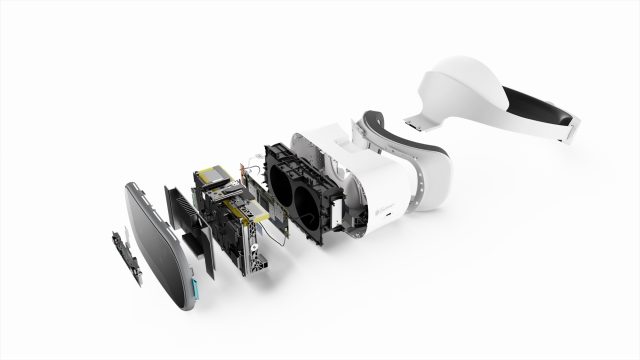
The screen is also special. It's a 5.5-inch IPS LCD screen with a 75Hz refresh rate and 2560×1440 resolution, providing a 110-degree field of view. Lenovo says that it has some special sauce to reduce latency and eliminate blur. I don't know precisely what Lenovo has done, but it seems very effective. Even under fast motion, I didn't see any blur or image ghosting—just a clear, bright picture. The screen does have a lot of backlight glow, though; when it was supposed to be black, it looked decidedly gray.
All the hardware is packed into a smart white headset that adjusts with a single dial at the back. It has a handful of ports and buttons: a microSD slot, a USB Type-C port, power and volume buttons, and a 3.5mm headphone jack. To control Daydream software, it also includes a white version of the Daydream controller.
The battery should last for about two and a half hours. I'm not sure I would want to wear the headset that long. The Solo was comfortable enough for short periods, but it's quite heavy (1.42lb/0.65kg, compared to 1.04lb/0.47kg for the Oculus Rift and the newest revision of the HTC Vive), no doubt a consequence of all the sensors and battery it has to include. It also suffers the same issues as I've found on every VR headset I've ever used: it ends up squashing my glasses against my face, and the foam band used to create a seal against the face gets very hot, very fast. Still, I found it easier to take off and put on than some other headsets I've used; it's certainly more convenient than the HoloLens, for example.
The software is Google's Daydream, which is based on Android 8.0.0. A handful of titles have been updated to support WorldSense, and Google is promising to have about 70 soon. The Daydream software has one particular feature that I thought was sensible. One of the frustrating aspects of both VR and AR systems is that you can't readily show people what you're seeing. If you're playing a game, for example, there's no easy way to tell someone "come and watch this cool thing I did" because only the person with the headset can actually see what's going on. Daydream's solution to this is to include Chromecast capabilities within the software, so you can project what you're seeing to an external display. This potentially makes VR a lot less antisocial.
- The Daydream home screen.
- VR photos are mildly entertaining.
- It's Android, but of course not the latest Android.
In using the Mirage Solo, you can immediately feel one disadvantage of the self-contained model. My Android phone is already set up with my Google account, my Wi-Fi network, and so on. The headset isn't. This meant lots of typing out passwords by clicking one letter at a time using the controller, and it's tremendously tedious. Doubly so, since, with the headset on, I can't read my 1Password window to see what my actual password is. This made setting up my Google account an exercise in frustration.
But the self-contained advantage was also apparent: you can walk around with the headset on, and you don't have to worry about cables. The WorldSense system attempts to map what's around you as you do. In principle, this opens Daydream up to a range of room-scale VR applications where you can freely walk around. In practice, I live in Brooklyn in an 800-square-foot, two-bedroom apartment with practically every spot of floor space occupied by furniture, computers, or cats; I can't move more than a foot or two in any direction before crashing into something. Room-scale VR simply isn't relevant to my life. The tracking was accurate to the extent that I could test it, and we know the principles of the tracking are sound because they work well on other platforms, so I have no doubt that it would work adequately over larger distances.
I also found that WorldSense did very little to stop me from walking into the wall. If I strayed too far, it would tell me to move back to the safe area, and sometimes it would tell me that WorldSense was disabled (though this seemed pretty random and arbitrary). But at no point did it tell me, "Hey, there's a wall right in front of you—take a step back!" This feels like a strange and dangerous omission. I can't promise that it's meant to work this way (and honestly, I feel it's almost surely not supposed to work this way), but that's how it was for me.
The addition of WorldSense support means greater flexibility in the software. There's a Blade Runner game, for example, that has been updated for WorldSense, and rather than merely warping around the world, you can walk around as you investigate things. This makes the game feel a bit more real and immersive. To really enjoy it, though, I'd need to live somewhere much bigger. Aside from the titles with WorldSense support, I found the overall software experience very similar to the one Ars Gaming Editor Kyle Orland had in late 2016: it's quite limited, dominated by simple games, some educational software, and 360-degree video.
To this list, Google is adding a fourth category: 180-degree pictures and videos. 180-degree video is much the same as 360-degree video—you can move your head and look around—with the obvious constraint that you can't look behind you. This restriction has a number of advantages. It's much easier to shoot 180-degree video—360-degree video has the awkward problem of "where do you hold the camera such that you're not visible?" which isn't an issue with 180-degree video—and 180-degree video is much easier to view and treat as if it were regular video content.

To make this 180-degree video easier to produce, Lenovo has built a dedicated VR180 camera. The $300 Mirage Camera is the size of a small point-and-shoot camera. There's no screen on the back, and on the front are two 13 megapixel cameras, each with a fisheye lens with a 180-degree field of view. You can shoot pictures and 4K videos using the camera alone, or you can pair it to a phone running the VR180 app for Android or iOS and use the phone as a viewfinder. The phone connects to the camera with Bluetooth for the initial setup and Wi-Fi for the data transfer. In addition to storing video locally, you can also use the Mirage Camera to live-stream VR180 content to YouTube. (The device has 16GB of internal storage and a microSD slot—though oddly, the spec sheet says it's only good for SD cards up to 128GB, compared to 256GB for the headset.)
The VR180 photos and videos are actually quite fun. The slight stereoscopic effect and the enormous field of view can add a level of interest to snapshots that would otherwise be mundane. It's a little strange taking pictures with such a camera because there's not much composition of the picture when compared to a camera with a more conventional field of view. You just point it in a direction and it captures everything from floor to ceiling.
- The VR180 software connects to the camera over Bluetooth and Wi-Fi.
- You can use the app as a viewfinder for the camera and marvel at the fisheye distortion.
Both of these devices work as they're supposed to. WorldSense is an important step for the Daydream ecosystem; inside-out, six-degree-of-freedom motion tracking is essential for any practical VR or AR system—the days of fixed base stations should be behind us—and Google's system appears to work well. I don't have a strong sense of whether it's better than Microsoft's similar tech in the Windows Mixed Reality headsets, but the Mirage Solo has an advantage that those other systems don't: it's untethered. The combination of accurate motion tracking and the freedom to walk around is compelling—at least for those with space. As has always been the case with VR, the real issue is the software: does the platform really have the applications to make the investment worth it? I'm not so sure.
If you are heavily invested in and excited by VR, the Mirage Camera is an easy way to make VR180 content. This kind of thing plays well to the limitations of the headset; you wouldn't want to wear the headset for hours on end, but you wouldn't want to look at someone's holiday snaps for hours on end, either. A few minutes looking at some family pictures and videos? That's much more reasonable.
At $400 for the headset, it's twice the price of the Oculus Go. The Oculus Go is another untethered, all-in-one headset, but unlike the Solo, it doesn't have six-degree-of-freedom tracking (so it only offers sit-down experiences), and its processor, a Snapdragon 821, is weaker. The software ecosystem is also different. Although the Oculus Go also runs Android (7.1.2), it isn't Daydream. Instead, it's Oculus' software lineup.
Overall, the Mirage Solo and Mirage Camera feel very competent, but I don't think they'll change anyone's mind about VR. If you're excited about VR, the standalone, untethered, inside-out tracking headset represents an important milestone. But if you're not, I don't think there's anything here that's going to radically change your perception. The space constraints and lack of clear killer applications remain important sticking points, and they're not something that a piece of hardware can change.
https://arstechnica.com/gadgets/2018/05/google-daydream-vr-goes-standalone-with-lenovos-mirage-solo/Bagikan Berita Ini














0 Response to "Google Daydream VR goes standalone with Lenovo's Mirage Solo"
Post a Comment