
-
The 2019 16-inch MacBook Pro.Samuel Axon
-
A full view of the reduced bezels and tweaked keyboard.Samuel Axon
-
It still comes with four Thunderbolt ports and one headphone jack—no more, no less.Samuel Axon
The 16-inch MacBook Pro seems like the closest thing Apple might ever make to an apology tour. While it sticks to many of the principles established in the 2016 redesign for the product line, its major changes over the just-discontinued 15-inch model include an overhauled keyboard and improved thermal performance—the chief things its predecessor was criticized for.
With this new model, Apple is offering new speakers, new microphones, much faster graphics, and a slightly larger and heavier chassis. The resulting product is something like a hybrid between the 2019 15-inch MacBook Pro and the 2015 one.Apple markets these products primarily to three sets of potential buyers: developers, creative professionals, and affluent users or users making an aspirational purchase to have the most refined, expensive laptop available. Based on our time with the machine, the last of those three is better off looking at the 13-inch model, the MacBook Air, or any number of Windows laptops. But Apple has made some clear improvements here for the first two groups.
While the 2019 16-inch MacBook Pro is not a totally new product, a few changes do make it the best MacBook Pro and a notable step up over its forebears for performance-minded users—provided they can afford it, anyway.
Specifications
| Specs at a glance: 2019 16-inch MacBook Pro | |
|---|---|
| Screen | 3072×1920 at 16 inches and 500 nits |
| OS | macOS Catalina 10.15.1 |
| CPU | 2.4GHz 8-core Intel Core i9 (5GHz Turbo) with 16MB shared L3 cache |
| RAM | 32GB 2666MHz DDR4 |
| GPU | AMD Radeon Pro 5500M with 8GB GDDR6 |
| HDD | 2TB SSD |
| Networking | 802.11ac Wi-Fi; IEEE 802.11a/b/g/n; Bluetooth 5.0 |
| Ports | 4x Thunderbolt 3, 3.5mm headphone |
| Size | 0.64-inch×14.09-inch×9.68-inch (1.62cm×35.79cm×24.59cm) |
| Weight | 4.3lbs (2kg) |
| Warranty | 1 year, or 3 years with AppleCare+ ($379) |
| Price as reviewed | $3,899 |
| Other perks | 720p FaceTime HD camera, stereo speakers, three microphones |
The 2019 16-inch MacBook Pro’s internals closely follow the model set by other recent iterations, and the CPU configurations don't promise any performance advantage over the 15-inch, except potentially over sustained load due to the improved thermals. That said, the GPU choices are an improvement, and flash storage is cheaper, with more included in the default configurations at the same price points ($2,399 and $2,799) as before.
The $2,399 configuration comes with a 9th-generation, 2.6 GHz, 6-core, Intel Core i7 processor. For another $300, you can bump that up to a 2.4 GHz 8-core Intel Core i9. The base option for the $2,799 configuration is a 2.3GHz, 8-Core Intel Core i9. The $2,799 configuration can be upgraded to the marginally faster 2.4 GHz 8-core Intel Core i9 for an additional $200.
RAM starts at 16GB of 2666MHz DDR for both configurations, with options to upgrade to 32GB ($400 over the base) or a whopping 64GB ($800 over the base). This marks the first time the MacBook Pro has a 64GB option, and the 32GB choice was actually introduced not all that long ago. Again, Apple has addressed a common complaint here—albeit one from a pretty niche subset of users.
Recently, the $2,399 and $2,799 configurations came with 256GB and 512GB of SSD storage, respectively. That has been upped to 512GB and 1TB without a price hike. From 1TB, you can go up to 2TB for an additional $400, 4TB for $1,000, or 8TB for $2,200. That 8TB option will please video editors working in the field, but it’s likely overkill for quite a few users.
Since storage is paramount, the base configuration storage boost essentially amounts to a price drop for this machine compared to what a similarly configured MacBook Pro cost a year ago, for some users. The entry point hasn't changed price, but if you weren't satisfied with 256GB of SSD storage, you're going to spend less money this time around than you would have before, since you won't have to spend hundreds extra on upgrades to get to a reasonable amount of storage.
The last user-configurable option is video. The $2,399 model defaults to an AMD Radeon Pro 5300M with 4GB of GDDR6 memory. For an additional $100, you can go up to the AMD Radeon Pro 5500M with the same amount of memory—an upgrade that will likely be worth it for any users doing heavy video work—or to 8GB of memory for that 5500M for yet another $100.
The display has a higher resolution than that of this machine’s predecessors (3,072 by 1,920 pixels at 226 ppi). We’ll talk more about the display when discussing this laptop's design, but just know that nothing else has changed here specs-wise besides the pixel count.
Except for the speakers and microphones, the other specs and internals closely resemble those of the 15-inch MacBook Pro, too. There are four Thunderbolt 3/USB-C ports, any of which can be used for power.
This device has a 720p front-facing camera, and wireless connectivity options include 802.11ac Wi-Fi and Bluetooth 5.0. It’s disappointing and surprising to not see Wi-Fi 6 here, especially since the target user will sometimes be transferring very large files wirelessly, and Apple included Wi-Fi 6 in its latest iPhones.
Our review unit
The configuration we reviewed has the 2.4GHz 8-Core Intel Core i9 processor, the 8GB AMD Radeon Pro 5500M, 32GB of memory, and 2TB of flash storage. I'd argue this represents the most attractive, and possibly most common, configuration for most buyers, though many will opt to settle for 1TB storage instead given the cost. You could bump it up to 64GB of RAM, or even all the way up to 8TB of storage, but those options are really intended for special use cases.
Listing image by Samuel Axon

Design
There's nothing radically different about the look of the 2019 16-inch MacBook Pro, but it is noticeably heavier than the 15-inch model.
When sitting on its own, most people wouldn't immediately come to the conclusion that this is a different machine from its predecessor. It's still available in the same two colors, and the aesthetic hasn't changed—especially when the lid is closed. When it's open, the obvious clue that this is a new MacBook Pro would be the keyboard, which has separated out a physical escape key and the Touch ID button from a now-smaller Touch Bar.
Place it next to a 15-inch MacBook Pro, though, and you can tell that it's slightly larger in every dimension. In practice, again, it's the weight that really feels different. Here are the measurements of some recent MacBook Pro models compared:
| Model | Height | Width | Depth | Weight |
|---|---|---|---|---|
| 2019 16-inch MacBook Pro | 0.64 inch (1.62 cm) | 14.09 inches (35.79 cm) | 9.68 inches (24.59 cm) | 4.3 pounds (2.0 kg) |
| 2019 15-inch MacBook Pro | 0.61 inch (1.55 cm) | 13.75 inches (34.93 cm) | 9.48 inches (24.07 cm) | 4.02 pounds (1.83 kg) |
| 2015 15-inch MacBook Pro | 0.71 inch (1.8 cm) | 14.13 inches (35.89 cm) | 9.73 inches (24.71 cm) | 4.49 pounds (2.04 kg) |
So it's very slightly larger than the most recent 15-inch model, but it's still quite a bit thinner and lighter than the pre-Touch Bar, Retina 15-inch model.
Beyond that, a handful of individual elements are notably different: the display, the keyboard, the audio system, and the internal thermal management system.
Display
As indicated by the name, this MacBook Pro has a 16-inch screen, compared to 15.4 for the model it replaces. Most of this screen real estate is gained by reducing the size of the bezels. The reduction is most significant at the top, with smaller reductions on the sides.
There are definitely laptops out there with smaller bezels, but it's still a welcome change. It's not radical, but the laptop does feel a bit more spacious to use than the 15-inch MacBook Pro.
Nothing else about the display has changed other than a boost in resolution (and a modest increase in pixel density with it). It's just under 7% more pixels overall, so it won't be noticeable for most people.
-
The bezels on the 16-inch MacBook Pro.Samuel Axon
-
The bezels on the 2019 15-inch MacBook Pro.Samuel Axon
-
The bezels on the pre-Touch Bar 15-inch MacBook Pro.Samuel Axon
This screen still has a maximum brightness of 500 nits, which is decent for a laptop, but it would have been nice to see a higher total for increased dynamic range for creatives doing color and other video work. Odds are that you're using a professional monitor to get any real work done if that's your profession, though.
Apple includes very good displays in these machines, and it tunes them at the factory so they're generally ready for professional use right out of the box, which isn't true for a lot of other laptops in this category. Across the board, it's an excellent display, with black and gray uniformity superior to most desktop monitors and exceptional color accuracy.
That said, many other laptops that compete with the MacBook Pro have 4K displays, and some have smaller bezels. Some have better contrast ratios, and some are even OLED now. Apple has good reasons for not moving to OLED on its laptops just yet, but it seems like a plausible next move. If you've used a 15-inch MacBook Pro any time in the past few years, don't expect this to be a dramatic step up on the display front. The keyboard, though, is another story.
A brand-new—err, brand-old—keyboard
Apple has hit the “undo” button on the butterfly keyboard design in this computer, and with it, three years of bad press and painfully expensive repair programs.
I’m going to admit an unpopular opinion here: in terms of the typing experience, I liked the butterfly keyboards. I liked them more than any other laptop keyboard I’ve ever used.
Personally, I’m disappointed that Apple was unable to make the butterfly mechanism work instead of going back to this older design. I know a very vocal set of users passionately disagrees, and that’s fine—it’s subjective—but the truth is that a not-nearly-as-vocal crowd of other users actually liked the butterfly keyboards.
But as I’ve written again and again on this specific subject, it doesn’t matter how nice it feels to type on if it doesn’t work. And in that respect, the butterfly keyboards were a failure. I’ve had my own 2016 MacBook Pro’s keyboard replaced twice. This is not uncommon.
Apple says it used its popular Magic Keyboard that ships with some of its desktops as the model for this one, and it shows. The scissor-switch mechanism is the same, the keys feel very similar to type on, and in some cases you can even swap out keycaps from one to the other—though a few are shaped a little differently, so it doesn’t work for all of them.If you liked the keyboards in the 2012-2015 retina MacBook Pro models (immediately pre-Touch Bar and pre-butterfly), you’ll feel right at home on this keyboard. Using a 2012 Retina MacBook Pro and this one side by side, the keyboards feel quite similar.
-
The Touch ID button is now separated from the Touch Bar.Samuel Axon
-
Arrow keys now have an inverted T arrangement.Samuel Axon
-
And there's a physical escape key once again—developers rejoice!Samuel Axon
-
Compare that to the Touch Bar virtual escape key in the 15-inch model here.Samuel Axon
-
Here's the full 16-inch MacBook Pro keyboard.Samuel Axon
-
Compare that to the 15-inch keyboard here. (Excuse the fingerprints and oils; this is a daily driver!)Samuel Axon
The main difference is that the Touch Bar is still here, though it’s shorter than it was in the 2016 through early 2019 models. There is now a physical escape key, which developers will be thrilled to have back, and the Touch ID sensor/power button is separate from the Touch Bar like it is on the 2018 MacBook Air. The Touch ID button also has a matte finish now instead of a glossy one, so it looks distinct from the Touch Bar.
Apple hasn’t sacrificed any Touch Bar functionality here; all the previous virtual buttons and configurations are still possible in the smaller bar. You can still configure it to act as virtual function keys.
Oh, and Cupertino also cut the height of the left and right arrow keys in half, bringing back the inverted T design. I’m glad to see the escape key back; it wasn’t terrible to use the touch one as a developer, but this is definitely nicer. I'm doubtful that a very large percentage of users still use function keys except as media and brightness controls. If you do, that's a bummer, because you’re still stuck with the Touch Bar. But most people won’t care.
Like the 2015 MacBook Pro, this keyboard has a more gentle feel to it. The travel is a little different from the butterfly keys (1mm now). The mechanical-keyboard-like clankiness of the butterfly keyboard has been replaced with a very quiet, soft, bouncy feel. Again, if you’ve used older MacBook keyboards, you know exactly what you’re getting here. I do have one minor complaint: the backlight bleeds out around the edge of the keys, just as it did in older MacBook Pro models. This is hardly a big deal, but it is one tiny way the butterfly keyboards at least looked a little nicer despite all their issues.
A recent teardown by iFixit found that like the butterfly keyboard, the entire keyboard needs to be replaced with these laptops if even one switch fails. That’s too bad, because it would have been great to see an easier-to-fix MacBook Pro. That said, I expect this keyboard will fail less frequently; a lot of people out there are still using the same Magic Keyboard or 2012 MacBook Pro keyboard they’ve been using for seven years. The same can’t be said for the butterfly keyboards.
If you liked the butterfly keyboards, the feel of this one is close enough to be worth the (ostensible) reliability gains. If you didn't, you'll be glad to see a return to form here. In any case, it's a win for everyone.
Speakers and microphones
The 15-inch MacBook Pro had decent but not excellent speakers. Apple took this update as an opportunity to up its game there. The 16-inch has a six-speaker system, and Apple says it has speaker drivers positioned right next to each other in such a way that they cancel each other out and prevent vibrations that can lead to poor audio.
They sound very good—a dramatic improvement over the 15-inch iteration and almost any other laptop you're likely to use. They obviously don't sound as good as say, a HomePod or a Sonos One, or really good desktop computer speakers. And they won't replace studio monitors for music hobbyists and professionals. But if you're just watching a TV show, listening to music, or playing a game, they're more than adequate.
Apple has also included new microphones in the 16-inch MacBook Pro. Apple claims it has 40% less hiss than previously and that it can rival pro-quality digital mics. The notion that this could replace professional mics used by recording artists and podcasters seems a bit far-fetched, but it's likely to make Skype, FaceTime, and Google Hangouts calls a little more pleasant, and it should be enough for musicians to lay down very basic sketches intended to be turned into audience-facing work later.
Cooling and power
In 2018, the MacBook Pro got some bad press for throttling pretty severely under heavy load, particularly with the Core i9 models. Some of that was due to a firmware bug, which Apple expediently fixed.
To some degree, some throttling in these form factors is expected. These laptops are deliberately built as a compromise between portability and performance. But with this machine, Apple has made an effort to improve things with a new thermal architecture that it says allows the laptop to sustain up to 12 more watts of power under load. It does this with new fan blades and larger heat sinks, with up to 28% more airflow.
To power this, Apple ships the 16-inch MacBook Pro with a 99.8Wh battery. FAA regulation caps these batteries at 100, so this is nearly as large as is feasible while making things portable and easy for travelers. The laptop also ships with a 95-watt power adapter.
Performance
As noted above, Apple shipped this machine without a bump in CPU speed over the earlier 2019 refresh for the 15-inch model. But a new GPU and faster memory improved video performance here.
To test that, we evaluated the performance of this CPU compared to the 2018 model, plus other products across both the Mac and Windows ecosystems. We also wanted to see how the GPU stacks up against competing consumer products with similar form factors, as well as against the 2019 15-inch MacBook Pro with Vega 20 graphics.
Here's a full list of the machines involved in our benchmarks:
| Model | CPU | GPU |
|---|---|---|
| 2019 16-inch MacBook Pro | 8-core Intel Core i9 at 2.4GHz (5GHz Turbo) | AMD Radeon Pro 5500M 8GB GDDR6 |
| 2019 15-inch MacBook Pro | 8-core Intel Core i9 at 2.4GHz (5GHz Turbo) | Radeon Pro Vega 20 4GB HMB2 |
| 2018 15-inch MacBook Pro | 6-core Intel Core i9 at 2.9GHz (4.8GHz Turbo) | AMD Radeon Pro 560X 4GB GDDR5 |
| 2018 Mac mini | 6-core Intel Core i7-8700B at 3.2GHz (4.6GHz turbo) | Intel UHD Graphics 630 |
| 2017 iMac Pro | 10-core Intel Xeon W at 3GHz (4.5GHz Turbo) | AMD Radeon Pro Vega 64 16GB HMB2 |
| 2019 HP Spectre x360 15 | 6-core Intel Core i7 at 2.2GHz (4.1GHz Turbo) | Nvidia GeForce GTX 1050Ti 4GB |
| 2018 HP Spectre x360 15 | 4-core Intel Core i7 at 1.8GHz (4.0GHz Turbo) | Nvidia GeForce MX150 |
| 2018 Dell XPS 15 2-in-1 | 4-core Intel Core i7 at 3.1GHz (4.1GHz Turbo) | Radeon RX Vega M GL 4GB HMB2 |
| Microsoft Surface Laptop 2 | 4-core Intel Core i7 at 1.9GHz (4.2GHz Turbo) | Intel UHD Graphics 620 |
We ran our usual synthetic benchmarks, tested for throttling under sustained load, and also did a real-world test with Final Cut Pro since video performance is a big part of the pitch here.
-
Samuel Axon
-
Samuel Axon
-
Samuel Axon
-
Samuel Axon
-
Samuel Axon
-
Samuel Axon
-
Samuel Axon
-
Samuel Axon
-
Samuel Axon
-
Samuel Axon
-
Samuel Axon
-
Samuel Axon
-
Samuel Axon
In synthetic benchmarks, this machine performs almost identically in CPU tasks to the 2019 15-inch refresh we covered just a few months ago (this isn't a surprise), so we didn't waste space in the charts for that comparison. But you can see that it beats the 2018 MacBook Pro by a decent margin.
In terms of graphics performance, we're looking at as much as a 64% increase in performance over the similarly priced 2018 MacBook Pro from just a year ago—that machine had the fastest available GPU at the time, and this one smokes it. There's even a marked improvement over the Vega 20 GPU, which was the top configuration for the 2019 15-inch MacBook Pro until this machine launched.
Apple hasn't made any waves in CPU performance with the 2019 16-inch MacBook Pro, though it's still outstanding for a machine this size. But one of my main complaints about the 15-inch MacBook Pro for years was lackluster video performance compared to similar Windows machines, and that's no longer as big an issue as it once was. It helps with a lot of workflows that the SSD is marginally faster, too.
Here's what we found when facing the Vega 20 off against the new 5500M in a Final Cut Pro export of a short 8K video at 24fps with several filters and effects applied:
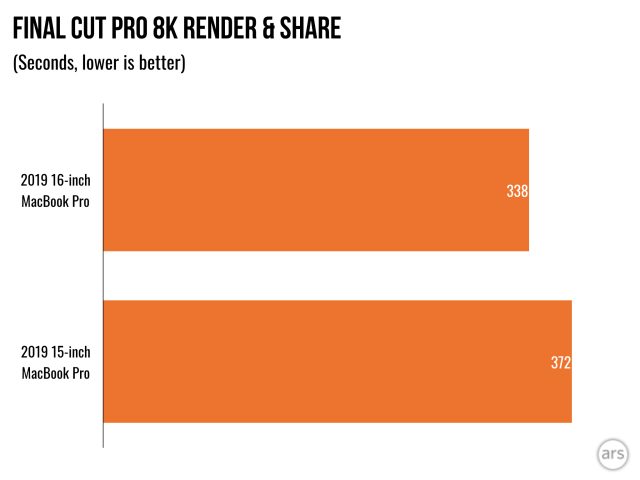
Final Cut Pro really takes advantage of Apple's hardware, but it's important to remember that the Adobe suite, well, doesn't do quite as well. The company recently announced all sorts of improvements for how its software runs on Macs, and those changes are all welcome, but it remains the case that if you want the best performance out of a MacBook Pro, you're best off using Apple's own software. No one's surprised, I'm sure. Depending on your point of view, this could be more of a criticism of Adobe than of Apple.
It's important to note that all of the above tests represent burst performance but not sustained performance. The 2018 MacBook Pro initially launched with serious throttling issues, but Apple released a firmware update that quickly stabilized things, with only a modest expected amount of throttling. When we tested this machine by doing heavy duty work in Final Cut and other programs while monitoring the CPU and GPU, we encountered no significant throttling under sustained heavy load. There are still some limitations in terms of just how crazy Apple can go with the components it puts in this chassis, but it looks like we're at a sweet spot here. The components in this machine perform consistently and well even over fairly long periods of time.
Apple's work on thermals seems to have produced some positive results. It's amazing what only a few millimeters here and there can do. Yes, this laptop is noticeably bigger than its predecessor, but the increase in size is quite subtle (the increased weight is less subtle), and it feels like a very reasonable tradeoff for this kind of performance.
Finally, there's battery life. Apple claims 11 hours of battery life for common use cases, compared to 10 hours for the 15-inch MacBook Pro. In our synthetic Wi-Fi browsing test, we actually got identical results to recent 15-inch MacBook Pro, and your mileage is clearly going to vary depending on the task.

Bye-bye, butterfly
I've observed for a while that Apple has been narrowing the target audience of its Mac product line. The Mac is not the PC for everyone, as it was once positioned. It seems to me that to Apple, iOS is now the platform for everyone, and macOS is specifically the platform that workers use to make content, software, and other experiences for that iOS audience.
That being the case, Apple has been in a weird position lately. There were many positive things about the most recent 15-inch MacBook Pro—again, I gave it a generally good review—but that very niche audience that Apple has focused in on more and more over the past few years was deeply frustrated with a couple of things about the machine. The company's commitment to keeping its laptops ultra-thin at the expense of performance and other practical aspects that mattered to those professional creators seemed like a vestige of a now-gone era when Apple was trying to reach everyone at once with the Mac.
By saying "bye" to the butterfly keyboard and using just a tiny bit more space in the chassis to improve the thermals, Apple has addressed user concerns about both reliability and performance. It's amazing how little ground the company's industrial designers had to give on portability to achieve these things. It's a worthwhile tradeoff, even if this laptop does feel awfully heavy.
Apart from maybe the speaker system and best-ever graphics performance in a Mac laptop, though, Apple has not introduced anything revolutionary here. The most exciting feature for many users is a keyboard that is basically the same keyboard the company has been making for many, many years. That means that the 16-inch MacBook Pro is a marriage of yesterday and today. I expect that marriage is going to stick for quite a few years.
Money being no object, it's easy to recommend this machine for anyone who wants to run macOS and do heavy development or creative work. But let's be real: money is very much an object for most people.
If you’re looking for the optimal performance-for-buck ratio, and you care less about things like industrial design, airplane-friendly power systems, portability, noise levels, and so on, there are much cheaper Windows laptops out there. And Windows is now in a better spot than it had been for many years; it’s no longer a situation like it was in 2008 when Windows was arguably a mess and Mac OS was vastly more stable and straightforward to use.
Most people today don't need a $2,500-$4,000 computer. If you're not doing heavy graphics work, get a 13-inch MacBook Pro or even a MacBook Air. Don't buy this computer just because it's the most premium option; this kind of performance in this form factor are only necessary for a certain audience of professionals. And if you don't care as much about portability and a plethora of niche quality-of-life benefits that Apple prioritizes in the Mac, get any number of powerful Windows laptops.
The Mac is still not for everybody, and it likely never again will be. But the 2019 16-inch MacBook Pro is now a better fit for the users Apple has been trying to reach. Bye bye butterfly; hello faster render times.
The good
- Better video performance than the MacBook Pro has recently been known for
- Includes an ostensibly much more reliable keyboard—escape key included
- The screen is still great
- Outstanding speaker quality
- Cheaper and more expansive storage configuration options
- macOS is a strong OS, and Adobe recently updated its software suite to better support what Apple’s products have to offer
The bad
- No Wi-Fi 6
- No 4K display
- It’s slightly heavier, louder, and hotter than its immediate predecessor
- Still difficult and expensive to repair or service
The ugly
- It’s priced outside of most consumers’—and even many prosumer hobbyists’—budgets
Bagikan Berita Ini















0 Response to "2019 16-inch MacBook Pro review: Bye-bye, butterfly - Ars Technica"
Post a Comment